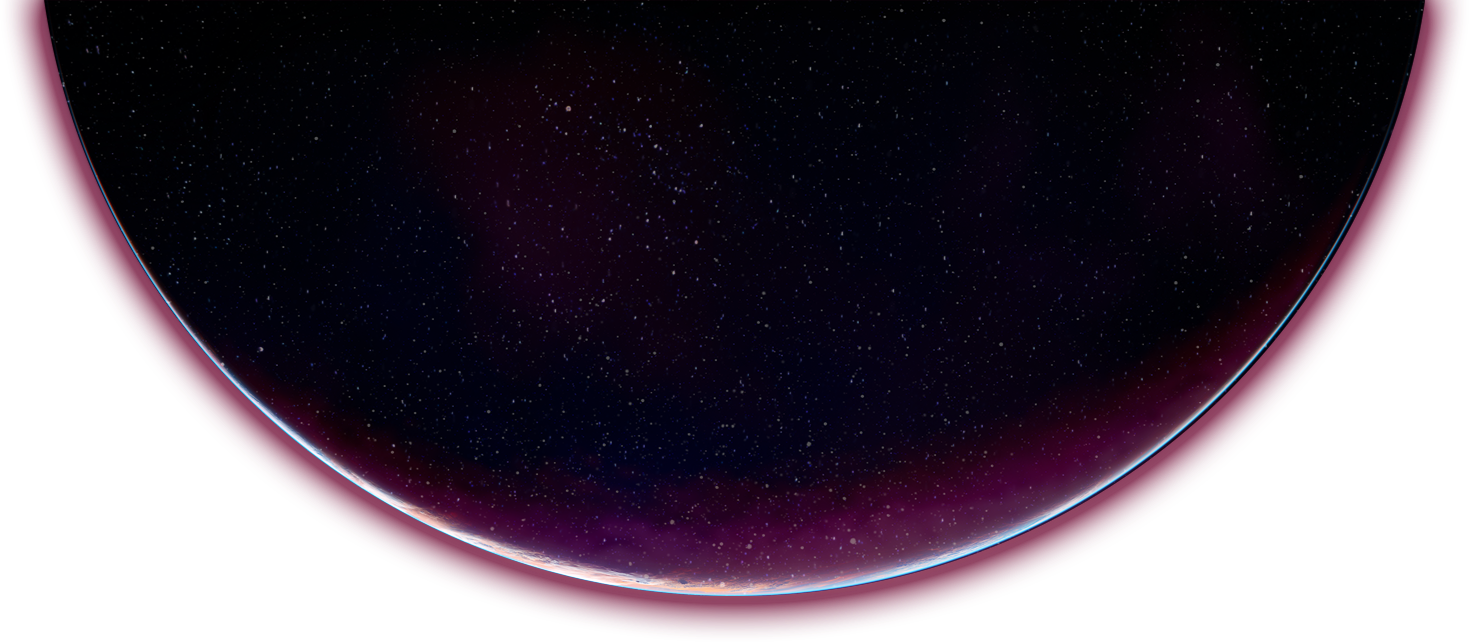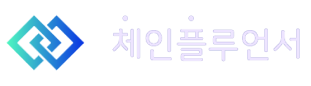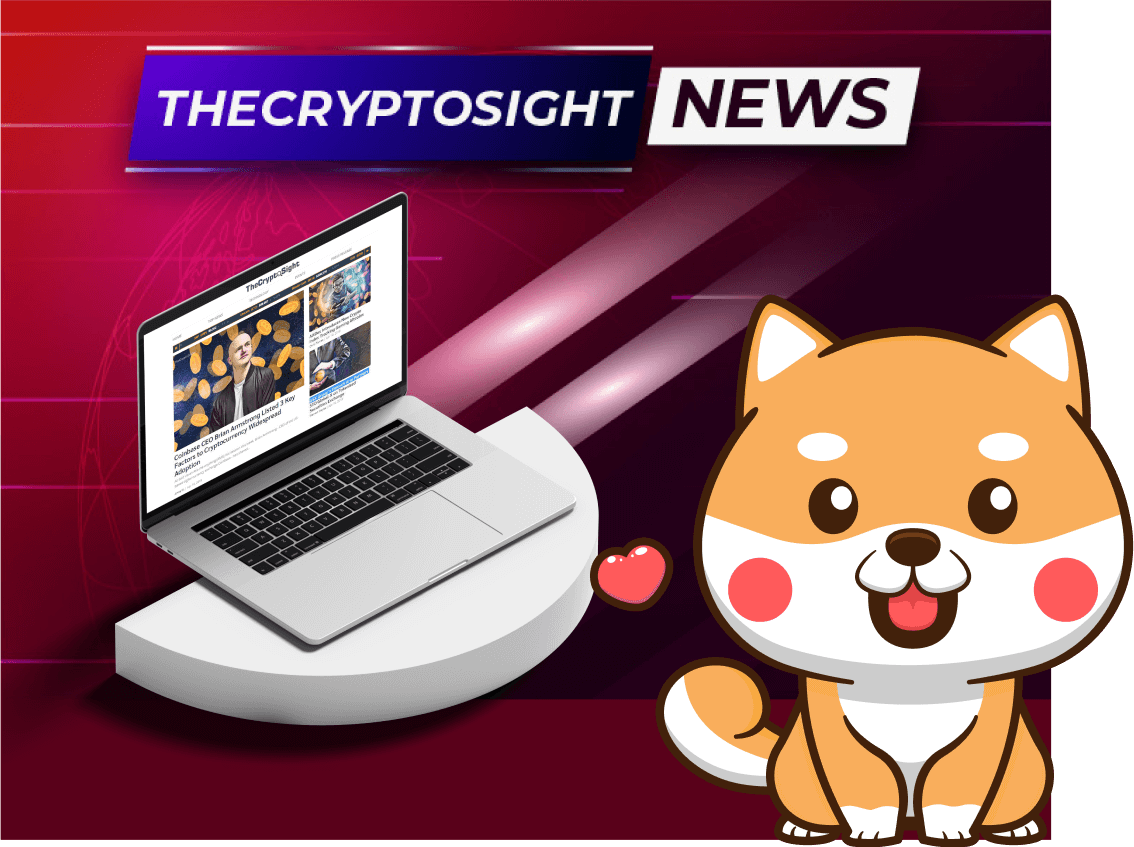
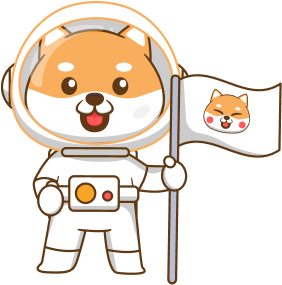





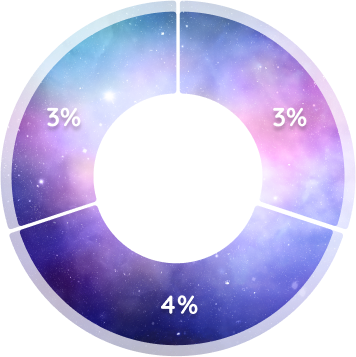
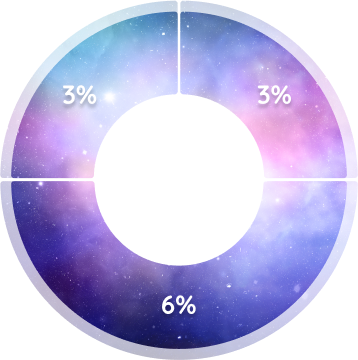
Download Metamask or use an existing wallet.
Head to metamask.io and download their wallet to your phone or chrome/firefox browser.
Add the BSC network to your metamask.
Open the metamask extention and open up "Main Network", select "Custom RPC" and put in the BSC network information.
Send BNB to your Metamask wallet.
Buy BNB on Binance and send it to your BSC address on Metamask.
Go to Pancakeswap.finance and make sure it's set to V2.
Pancakeswap is where you swap your BNB to MEDIADOGE.
Go to Trade, then select Exchange.
This is where you swap your BNB to MEDIADOGE.
Now select "Select a currency" and paste our contract address.
This is our contract address:0x02ad0cef7aa8d82174ee1704abe72392fc2b57ca
Adjust slippage to 12%.
Click on the settings tab next to "Exchange" and put 12% slippage.
Accept payment in Metamask wallet.
Enter the amount BNB you want to buy and swap. Metamask will pop up and accept the payment. Remember to have enough BNB for gas fees!
Make MEDIADOGE show up in your Metamask wallet.
Open your Metamask wallet and scroll down to the bottom. Click on add custom token and paste in our contract address. Click next & add.